What is a VPN? Virtual Private Network explained

What is a VPN?
What is a VPN? VPN stands for Virtual Private Network. A VPN is a lot like what it sounds like: a private network. Imagine a wifi network like a big highway. Everyone on that network has their traffic running on that highway where everyone can see each others traffic. Anyone with the right technical know-how would be able to take your internet traffic and start taking valuable information such as banking details. When a user connects to a VPN, they are suddenly connecting to a private network where all their internet traffic is encrypted. So instead of taking that major highway with everyone else on that network, you get your own private road that no one else is allowed on.
Why use a VPN?
As discussed above, VPNs will encrypt your traffic so that prying eyes won’t be able to see what you’re doing nor steal any information from you.
Aside from encryption, a VPN will also change your IP address. By changing your IP address, websites will not be able to tell where your actual location is. Before connecting to a VPN, you will need to select a server to connect to. The server you choose will determine what type of IP address you get. For instance, if you connect to a U.K. server, you will get a U.K. IP address – making it seem like your physical location is in the U.K. When surfing the internet, you will start to notice you are getting ads catered to U.K. products. You might even notice that your Google searches are brining up U.K. related searches. By changing your IP address, you can surf the internet anonymously and not have to worry about websites knowing who you are.
Other popular uses
Another very popular reason that people connect to a VPN is to access geo-blocked content. There are some online services, websites, and content that are only available for people in a particular region. But when you connect to a VPN, you can make your device appear in that particular region and bypass those blackouts.
People also like to use VPNs paired with sport streaming services. For example, NFL Gamepass in the United States doesn’t show live games, only on-demand after the game has already been played. But with a VPN, users can hack NFL Gamepass to get the international version which shows all the live games. People also do this with NBA League Pass to bypass blackouts within the United States.
There are also popular tools such as Tor that help people access the Dark Net. But it’s also important that you pair a VPN with Tor before going onto the Dark Net.
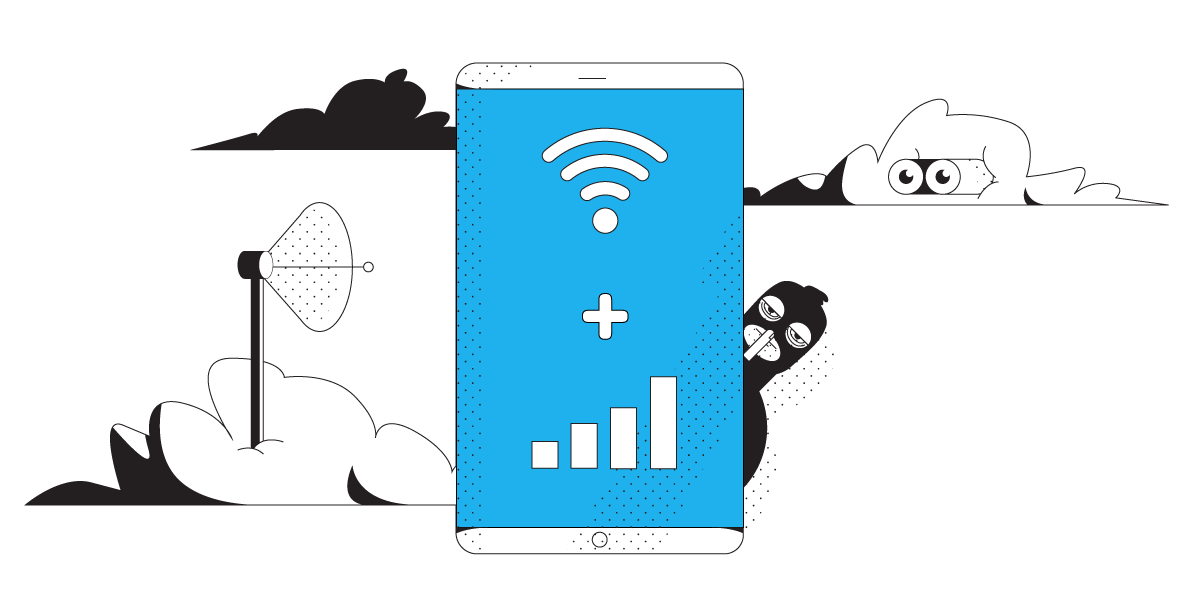
When do I need a VPN?
The best rule of thumb is to just use a VPN every time you connect to the internet. Making it a habit to connect to your VPN every time you go only will drastically increase your online security.
If you’re not connecting to a VPN all the time, at least make sure you are using it when visiting an adult site or downloading torrents. These sites can be a bit sketchy at times and it’s always best to make sure you have some form of protection & anonymity when visiting them.
Traveling is another crucial time to use a VPN. Whether you are going out of the country or just away from your home, you should travel with a VPN. When traveling, you are most likely going to be connecting to a public wifi network in a hotel, coffee shop, or other public place. A VPN will help keep your internet traffic private when connecting to these networks.
How much does a VPN cost?
It’s pretty easy to find a VPN service online that is free. But you should always be weary of a free VPN service. Popular “free” VPN services have been caught using their users in a botnet scheme where anyone could be using YOUR IP address to do whatever they wanted – you don’t want that. Free VPN services need to make money somehow so they normally use their users (sometimes without their knowledge or consent) to make make money other ways.
When you use a paid VPN service, you know at least that it has no reason to make money other ways. The company can be held accountable. You often will get much better customer service any time you have problems as they will have motivation to keep you as a customer. Having paid customers also keeps a company on it’s toes to offer the best service available. My Private Network is constantly adding new servers, protocols, and encryption to make sure our customers get the best product on the market. Our team is also one of the top-rated VPN companies on TrustPilot!
What a VPN Can Do For You
A virtual private network supplies network connectivity over a potentially long physical distance. In this respect, a VPN is a form of Wide Area Network. VPNs support file sharing, video conferencing and similar network services.
A VPN can work over both public networks like the Internet and private business networks. Using a method called tunneling, a VPN runs over the same hardware infrastructure as existing Internet or intranet links. VPN technologies includes various security mechanisms to protect these virtual connections.
Virtual private networks generally don't provide any new functionality that isn't already offered through alternative mechanisms, but a VPN implements those services more efficiently and cheaply in most cases. Specifically, a VPN supports at least three different modes of use:
- Internet remote access client connections
- LAN-to-LAN inter-networking
- Controlled access within an intranet
Internet VPNs for Remote Access
In recent years, many organizations have increased the mobility of their workers by allowing more employees to telecommute. Employees also continue to travel and face a growing need to stay connected to their company networks.
A VPN supports remote, protected access to the corporate home offices over the Internet. An Internet VPN solution uses a client/server design and works as follows:
- A remote host (client) intending to log into the company network first connects to any public Internet connection.
- Next, the client initiates a VPN connection to the company VPN server. This connection is made using a VPN application installed on the remote computer.
- After the connection has been established, the remote client can communicate with the internal company systems over the Internet just as if it were inside the local network.
Before VPNs, remote workers accessed company networks over private leased lines or through dialup remote access servers. While VPN clients and servers careful require installation of hardware and software, an Internet VPN is a superior solution in many situations.
VPNs for Personal Online Security
Several vendors offer subscription service to virtual private networks. When you subscribe, you'll get access to their VPN service, which you can use on your laptop, PC or smartphone. The VPN's connection is encrypted, meaning people on the same Wi-Fi network (like at a coffee shop) cannot "sniff" your traffic and intercept information like your social-media accounts or banking information.
VPNs for Internetworking
Besides using virtual private networks for remote access, a VPN can also bridge two networks together. In this mode of operation, an entire remote network (rather than just a single remote client) can join to a different company network to form an extended intranet. This solution uses a VPN server-to-server connection.
Intranet Local Network VPNs
Internal networks may also use VPN technology to implement controlled access to individual subnets within a private network. In this mode of operation, VPN clients connect to a VPN server that acts as the network gateway.
This type of VPN use does not involve an Internet Service Provider or public network cabling. However, it allows the security benefits of VPN to be deployed inside an organization. This approach has become especially popular as a way for businesses to protect their Wi-Fi local networks.

How VPNs Work
One popular technology to accomplish these goals is a VPN (virtual private network). A VPN is a private network that uses a public network (usually the Internet) to connect remote sites or users together. The VPN uses "virtual" connections routed through the Internet from the business's private network to the remote site or employee. By using a VPN, businesses ensure security -- anyone intercepting the encrypted data can't read it.
VPN was not the first technology to make remote connections. Several years ago, the most common way to connect computers between multiple offices was by using a leased line. Leased lines, such as ISDN(integrated services digital network, 128 Kbps), are private network connections that a telecommunications company could lease to its customers. Leased lines provided a company with a way to expand its private network beyond its immediate geographic area. These connections form a single wide-area network (WAN) for the business. Though leased lines are reliable and secure, the leases are expensive, with costs rising as the distance between offices increases.
Today, the Internet is more accessible than ever before, and Internet service providers (ISPs) continue to develop faster and more reliable services at lower costs than leased lines. To take advantage of this, most businesses have replaced leased lines with new technologies that use Internet connections without sacrificing performance and security. Businesses started by establishing intranets, which are private internal networks designed for use only by company employees. Intranets enabled distant colleagues to work together through technologies such as desktop sharing. By adding a VPN, a business can extend all its intranet's resources to employees working from remote offices or their homes.
This article describes VPN components, technologies, tunneling and security. First, let's explore an analogy that describes how a VPN compares to other networking options.

No comments:
Write comments