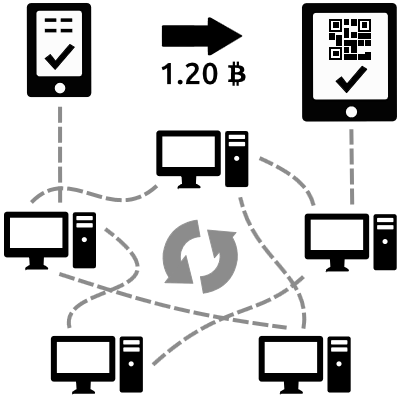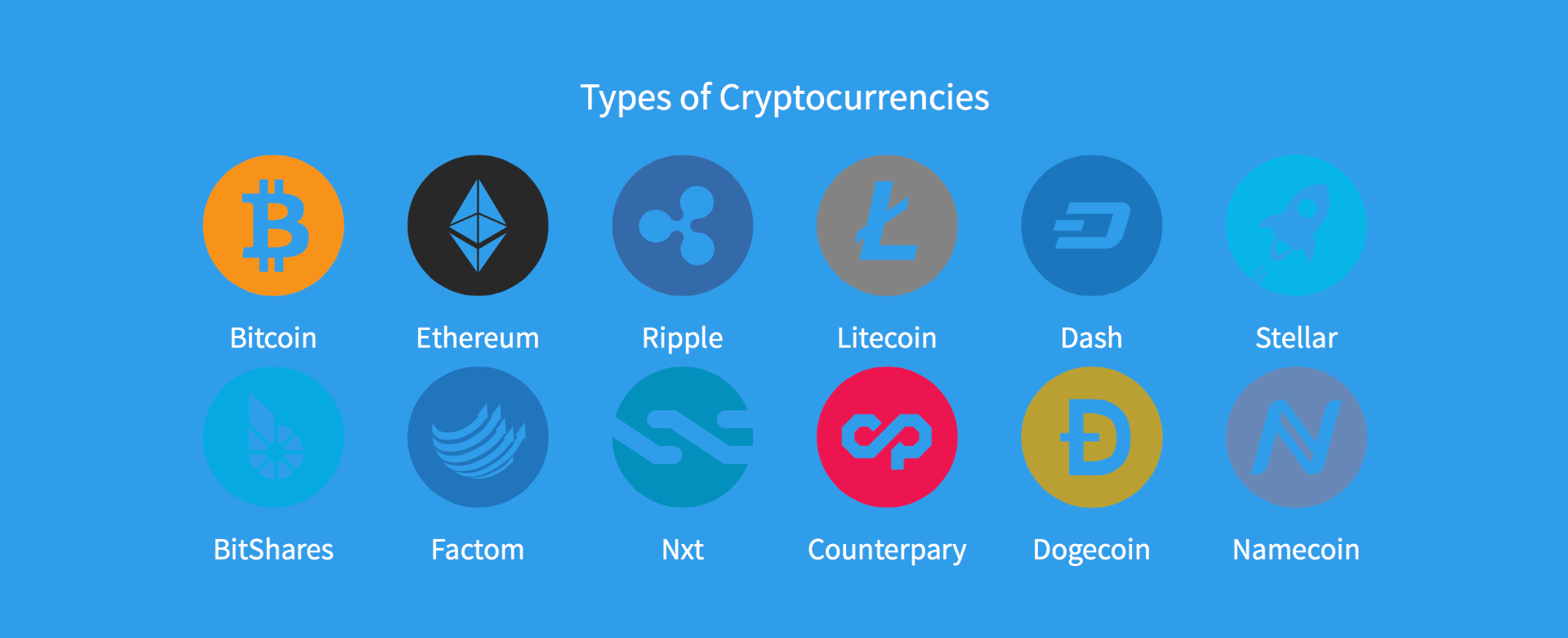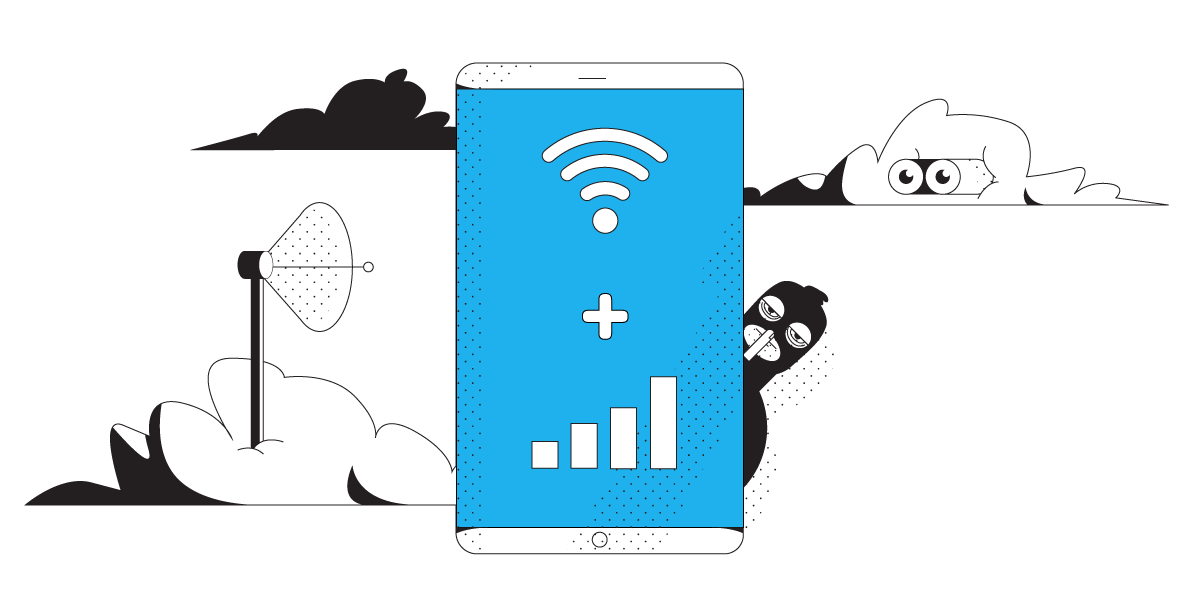If you use the Internet for any function, like you’re doing right now, you’re going to want to read this.
Whether it’s simply for checking your email, late night online shopping, sharing too much on social media, or your entire life revolves around Internet access, DNS affects you. The Flood Marketing team, recently took a lesson from DNS Made Easy and their introductory “DNS Explained,” video. We wanted the whole team to understand a little more on how the Internet works and why choosing the best name for a website is so important. Our brilliant Lead Web Developer, Christian, headed up this topic and schooled us all on three letters we will certainly never forget.
This little-known acronym is a mammoth in the world of technology. DNS stands for Domain Name System. Several feet below us, underground and underwater, sit machines that talk to one another and allow everyone on Earth to benefit from the many uses of the Internet. Each of these computers communicate through IP addresses. IP addresses are defined as unique strings of numbers which are separated by periods, that identify each computer using the “Internet Protocol.”
Enter, DNS. The Domain Name System decodes these IP addresses into actual domain names. For example, www.facebook.com, is actually, 157.240.17.35. But who could remember that? It is much easier to remember “Facebook” instead. See how friendly DNS is? It makes life online so incredibly simple.
A fun fact about how DNS works; when we type in a URL (Uniform Resource Locator – see how much you’ve already learned here today?) you type in “www.website.com”, but in reality you are asking the mastermind systems hundreds of feet below us to take you to www.website.com. – with that dot at the end. Why?
As DNS Made Easy explains, “that dot represents the root of the Internet’s name space.” Though we never see that end period on any domain name, it does exist and most definitely serves a purpose. The website you are searching for may already be in your computer’s memory, which helps speed things up a bit. However, that little end dot gets that Protocol talking! The browser and operating system work together to find the webpage you wish to enter. If they don’t know where to take you, these technologies begin to communicate with the Resolving Name Server. From there multiple systems work together to get you to where you need to be in the World Wide Web. The Authoritative Name Servers then search for the domain name in question with the domain’s registrar.
Each time a domain name is purchased, “the registrar is told which authoritative name servers that domain should use.” From there, another guest at the party, the TLD – Top Level Domain – servers take this domain name back to your operating system’s memory. While this process is confusing and complex, DNS Made Easy points out, that the entire cycle takes less time than it does to blink an eye.
Why is DNS important?
DNS is like a phone book for the Internet. If you know a person’s name but don’t know their telephone number, you can simply look it up in a phone book. DNS provides this same service to the Internet.
When you visit http://dyn.com in a browser, your computer uses DNS to retrieve the website’s IP address of 204.13.248.115. Without DNS, you would only be able to visit our website (or any website) by visiting its IP address directly, such as http://204.13.248.115.
How does DNS work?
When you visit a domain such as dyn.com, your computer follows a series of steps to turn the human-readable web address into a machine-readable IP address. This happens every time you use a domain name, whether you are viewing websites, sending email or listening to Internet radio stations like Pandora.
Step 1: Request information
The process begins when you ask your computer to resolve a hostname, such as visiting http://dyn.com. The first place your computer looks is its local DNS cache, which stores information that your computer has recently retrieved.
If your computer doesn’t already know the answer, it needs to perform a DNS query to find out.
Step 2: Ask the recursive DNS servers
If the information is not stored locally, your computer queries (contacts) your ISP’s recursive DNS servers. These specialized computers perform the legwork of a DNS query on your behalf. Recursive servers have their own caches, so the process usually ends here and the information is returned to the user.
Step 3: Ask the root nameservers
If the recursive servers don’t have the answer, they query the root nameservers. A nameserveris a computer that answers questions about domain names, such as IP addresses. The thirteen root nameservers act as a kind of telephone switchboard for DNS. They don’t know the answer, but they can direct our query to someone that knows where to find it.
Step 4: Ask the TLD nameservers
The root nameservers will look at the first part of our request, reading from right to left — www.dyn.com — and direct our query to the Top-Level Domain (TLD) nameservers for .com. Each TLD, such as .com, .org, and .us, have their own set of nameservers, which act like a receptionist for each TLD. These servers don’t have the information we need, but they can refer us directly to the servers that do have the information.
Step 5: Ask the authoritative DNS servers
The TLD nameservers review the next part of our request — www.dyn.com — and direct our query to the nameservers responsible for this specific domain. These authoritative nameservers are responsible for knowing all the information about a specific domain, which are stored in DNS records. There are many types of records, which each contain a different kind of information. In this example, we want to know the IP address for www.dyndns.com, so we ask the authoritative nameserver for the Address Record (A).
Step 6: Retrieve the record
The recursive server retrieves the A record for dyn.com from the authoritative nameservers and stores the record in its local cache. If anyone else requests the host record for dyn.com, the recursive servers will already have the answer and will not need to go through the lookup process again. All records have a time-to-live value, which is like an expiration date. After a while, the recursive server will need to ask for a new copy of the record to make sure the information doesn’t become out-of-date.
Step 7: Receive the answer
Armed with the answer, recursive server returns the A record back to your computer. Your computer stores the record in its cache, reads the IP address from the record, then passes this information to your browser. The browser then opens a connection to the webserver and receives the website.
This entire process, from start to finish, takes only milliseconds to complete.
Domain Terminology
We should start by defining our terms. While some of these topics are familiar from other contexts, there are many terms used when talking about domain names and DNS that aren't used too often in other areas of computing.
Let's start easy:
Domain Name System
The domain name system, more commonly known as "DNS" is the networking system in place that allows us to resolve human-friendly names to unique addresses.
Domain Name
A domain name is the human-friendly name that we are used to associating with an internet resource. For instance, "google.com" is a domain name. Some people will say that the "google" portion is the domain, but we can generally refer to the combined form as the domain name.
The URL "google.com" is associated with the servers owned by Google Inc. The domain name system allows us to reach the Google servers when we type "google.com" into our browsers.
IP Address
An IP address is what we call a network addressable location. Each IP address must be unique within its network. When we are talking about websites, this network is the entire internet.
IPv4, the most common form of addresses, are written as four sets of numbers, each set having up to three digits, with each set separated by a dot. For example, "111.222.111.222" could be a valid IPv4 IP address. With DNS, we map a name to that address so that you do not have to remember a complicated set of numbers for each place you wish to visit on a network.
Top-Level Domain
A top-level domain, or TLD, is the most general part of the domain. The top-level domain is the furthest portion to the right (as separated by a dot). Common top-level domains are "com", "net", "org", "gov", "edu", and "io".
Top-level domains are at the top of the hierarchy in terms of domain names. Certain parties are given management control over top-level domains by ICANN (Internet Corporation for Assigned Names and Numbers). These parties can then distribute domain names under the TLD, usually through a domain registrar.
Hosts
Within a domain, the domain owner can define individual hosts, which refer to separate computers or services accessible through a domain. For instance, most domain owners make their web servers accessible through the bare domain (example.com) and also through the "host" definition "www" (
www.example.com).
You can have other host definitions under the general domain. You could have API access through an "api" host (api.example.com) or you could have ftp access by defining a host called "ftp" or "files" (ftp.example.com or files.example.com). The host names can be arbitrary as long as they are unique for the domain.
SubDomain
A subject related to hosts are subdomains.
DNS works in a hierarchy. TLDs can have many domains under them. For instance, the "com" TLD has both "google.com" and "ubuntu.com" underneath it. A "subdomain" refers to any domain that is part of a larger domain. In this case, "ubuntu.com" can be said to be a subdomain of "com". This is typically just called the domain or the "ubuntu" portion is called a SLD, which means second level domain.
Likewise, each domain can control "subdomains" that are located under it. This is usually what we mean by subdomains. For instance you could have a subdomain for the history department of your school at "
www.history.school.edu". The "history" portion is a subdomain.
The difference between a host name and a subdomain is that a host defines a computer or resource, while a subdomain extends the parent domain. It is a method of subdividing the domain itself.
Whether talking about subdomains or hosts, you can begin to see that the left-most portions of a domain are the most specific. This is how DNS works: from most to least specific as you read from left-to-right.
Fully Qualified Domain Name
A fully qualified domain name, often called FQDN, is what we call an absolute domain name. Domains in the DNS system can be given relative to one another, and as such, can be somewhat ambiguous. A FQDN is an absolute name that specifies its location in relation to the absolute root of the domain name system.
This means that it specifies each parent domain including the TLD. A proper FQDN ends with a dot, indicating the root of the DNS hierarchy. An example of a FQDN is "mail.google.com.". Sometimes software that calls for FQDN does not require the ending dot, but the trailing dot is required to conform to ICANN standards.
Name Server
A name server is a computer designated to translate domain names into IP addresses. These servers do most of the work in the DNS system. Since the total number of domain translations is too much for any one server, each server may redirect request to other name servers or delegate responsibility for a subset of subdomains they are responsible for.
Name servers can be "authoritative", meaning that they give answers to queries about domains under their control. Otherwise, they may point to other servers, or serve cached copies of other name servers' data.
Zone File
A zone file is a simple text file that contains the mappings between domain names and IP addresses. This is how the DNS system finally finds out which IP address should be contacted when a user requests a certain domain name.
Zone files reside in name servers and generally define the resources available under a specific domain, or the place that one can go to get that information.
Records
Within a zone file, records are kept. In its simplest form, a record is basically a single mapping between a resource and a name. These can map a domain name to an IP address, define the name servers for the domain, define the mail servers for the domain, etc.
How DNS Works
Now that you are familiar with some of the terminology involved with DNS, how does the system actually work?
The system is very simple at a high-level overview, but is very complex as you look at the details. Overall though, it is a very reliable infrastructure that has been essential to the adoption of the internet as we know it today.
Root Servers
As we said above, DNS is, at its core, a hierarchical system. At the top of this system is what are known as "root servers". These servers are controlled by various organizations and are delegated authority by ICANN (Internet Corporation for Assigned Names and Numbers).
There are currently 13 root servers in operation. However, as there are an incredible number of names to resolve every minute, each of these servers is actually mirrored. The interesting thing about this set up is that each of the mirrors for a single root server share the same IP address. When requests are made for a certain root server, the request will be routed to the nearest mirror of that root server.
What do these root servers do? Root servers handle requests for information about Top-level domains. So if a request comes in for something a lower-level name server cannot resolve, a query is made to the root server for the domain.
The root servers won't actually know where the domain is hosted. They will, however, be able to direct the requester to the name servers that handle the specifically requested top-level domain.
So if a request for "
www.wikipedia.org" is made to the root server, the root server will not find the result in its records. It will check its zone files for a listing that matches "
www.wikipedia.org". It will not find one.
It will instead find a record for the "org" TLD and give the requesting entity the address of the name server responsible for "org" addresses.
TLD Servers
The requester then sends a new request to the IP address (given to it by the root server) that is responsible for the top-level domain of the request.
So, to continue our example, it would send a request to the name server responsible for knowing about "org" domains to see if it knows where "
www.wikipedia.org" is located.
Once again, the requester will look for "
www.wikipdia.org" in its zone files. It will not find this record in its files.
However, it will find a record listing the IP address of the name server responsible for "wikipedia.org". This is getting much closer to the answer we want.
Domain-Level Name Servers
At this point, the requester has the IP address of the name server that is responsible for knowing the actual IP address of the resource. It sends a new request to the name server asking, once again, if it can resolve "
www.wikipedia.org".
The name server checks its zone files and it finds that it has a zone file associated with "wikipedia.org". Inside of this file, there is a record for the "www" host. This record tells the IP address where this host is located. The name server returns the final answer to the requester.
What is a Resolving Name Server?
In the above scenario, we referred to a "requester". What is the requester in this situation?
In almost all cases, the requester will be what we call a "resolving name server" A resolving name server is one configured to ask other servers questions. It is basically an intermediary for a user which caches previous query results to improve speed and knows the addresses of the root servers to be able to "resolve" requests made for things it doesn't already know about.
Basically, a user will usually have a few resolving name servers configured on their computer system. The resolving name servers are usually provided by an ISP or other organizations. For instance
Google provides resolving DNS servers that you can query. These can be either configured in your computer automatically or manually.
When you type a URL in the address bar of your browser, your computer first looks to see if it can find out locally where the resource is located. It checks the "hosts" file on the computer and a few other locations. It then sends the request to the resolving name server and waits back to receive the IP address of the resource.
The resolving name server then checks its cache for the answer. If it doesn't find it, it goes through the steps outlined above.
Resolving name servers basically compress the requesting process for the end user. The clients simply have to know to ask the resolving name servers where a resource is located and be confident that they will investigate and return the final answer.
Zone Files
We mentioned in the above process the idea of "zone files" and "records".
Zone files are the way that name servers store information about the domains they know about. Every domain that a name server knows about is stored in a zone file. Most requests coming to the average name server are not something that the server will have zone files for.
If it is configured to handle recursive queries, like a resolving name server, it will find out the answer and return it. Otherwise, it will tell the requesting party where to look next.
The more zone files that a name server has, the more requests it will be able to answer authoritatively.
A zone file describes a DNS "zone", which is basically a subset of the entire DNS naming system. It generally is used to configure just a single domain. It can contain a number of records which define where resources are for the domain in question.
The zone's $ORIGIN is a parameter equal to the zone's highest level of authority by default.
So if a zone file is used to configure the "example.com." domain, the $ORIGIN would be set to example.com..
This is either configured at the top of the zone file or it can be defined in the DNS server's configuration file that references the zone file. Either way, this parameter describes what the zone is going to be authoritative for.
Similarly, the $TTL configures the "time to live" of the information it provides. It is basically a timer. A caching name server can use previously queried results to answer questions until the TTL value runs out.
Record Types
Within the zone file, we can have many different record types. We will go over some of the more common (or mandatory types) here.
SOA Records
The Start of Authority, or SOA, record is a mandatory record in all zone files. It must be the first real record in a file (although $ORIGIN or $TTL specifications may appear above). It is also one of the most complex to understand.
The start of authority record looks something like this:
domain.com. IN SOA ns1.domain.com. admin.domain.com. (
12083 ; serial number
3h ; refresh interval
30m ; retry interval
3w ; expiry period
1h ; negative TTL
)
Let's explain what each part is for:
domain.com.: This is the root of the zone. This specifies that the zone file is for the domain.com.domain. Often, you'll see this replaced with @, which is just a placeholder that substitutes the contents of the $ORIGIN variable we learned about above.
IN SOA: The "IN" portion means internet (and will be present in many records). The SOA is the indicator that this is a Start of Authority record.
ns1.domain.com.: This defines the primary master name server for this domain. Name servers can either be master or slaves, and if dynamic DNS is configured one server needs to be a "primary master", which goes here. If you haven't configured dynamic DNS, then this is just one of your master name servers.
admin.domain.com.: This is the email address of the administrator for this zone. The "@" is replaced with a dot in the email address. If the name portion of the email address normally has a dot in it, this is replace with a "\" in this part (
your.name@domain.com becomes your\name.domain.com).
12083: This is the serial number for the zone file. Every time you edit a zone file, you must increment this number for the zone file to propagate correctly. Slave servers will check if the master server's serial number for a zone is larger than the one they have on their system. If it is, it requests the new zone file, if not, it continues serving the original file.
3h: This is the refresh interval for the zone. This is the amount of time that the slave will wait before polling the master for zone file changes.
30m: This is the retry interval for this zone. If the slave cannot connect to the master when the refresh period is up, it will wait this amount of time and retry to poll the master.
3w: This is the expiry period. If a slave name server has not been able to contact the master for this amount of time, it no longer returns responses as an authoritative source for this zone.
1h: This is the amount of time that the name server will cache a name error if it cannot find the requested name in this file.
A and AAAA Records
Both of these records map a host to an IP address. The "A" record is used to map a host to an IPv4 IP address, while "AAAA" records are used to map a host to an IPv6 address.
The general format of these records is this:
host IN A IPv4_address
host IN AAAA IPv6_address
So since our SOA record called out a primary master server at "ns1.domain.com", we would have to map this to an address to an IP address since "ns1.domain.com" is within the "domain.com" zone that this file is defining.
The record could look something like this:
ns1 IN A 111.222.111.222
Notice that we don't have to give the full name. We can just give the host, without the FQDN and the DNS server will fill in the rest with the $ORIGIN value. However, we could just as easily use the entire FQDN if we feel like being semantic:
ns1.domain.com. IN A 111.222.111.222
In most cases, this is where you'll define your web server as "www":
www IN A 222.222.222.222
We should also tell where the base domain resolves to. We can do this like this:
domain.com. IN A 222.222.222.222
We could have used the "@" to refer to the base domain instead:
@ IN A 222.222.222.222
We also have the option of resolving anything that under this domain that is not defined explicitly to this server too. We can do this with the "*" wild card:
* IN A 222.222.222.222
All of these work just as well with AAAA records for IPv6 addresses.
CNAME Records
CNAME records define an alias for canonical name for your server (one defined by an A or AAAA record).
For instance, we could have an A name record defining the "server1" host and then use the "www" as an alias for this host:
server1 IN A 111.111.111.111
www IN CNAME server1
Be aware that these aliases come with some performance losses because they require an additional query to the server. Most of the time, the same result could be achieved by using additional A or AAAA records.
One case when a CNAME is recommended is to provide an alias for a resource outside of the current zone.
MX Records
MX records are used to define the mail exchanges that are used for the domain. This helps email messages arrive at your mail server correctly.
Unlike many other record types, mail records generally don't map a host to something, because they apply to the entire zone. As such, they usually look like this:
IN MX 10 mail.domain.com.
Note that there is no host name at the beginning.
Also note that there is an extra number in there. This is the preference number that helps computers decide which server to send mail to if there are multiple mail servers defined. Lower numbers have a higher priority.
The MX record should generally point to a host defined by an A or AAAA record, and not one defined by a CNAME.
So, let's say that we have two mail servers. There would have to be records that look something like this:
IN MX 10 mail1.domain.com.
IN MX 50 mail2.domain.com.
mail1 IN A 111.111.111.111
mail2 IN A 222.222.222.222
In this example, the "mail1" host is the preferred email exchange server.
We could also write that like this:
IN MX 10 mail1
IN MX 50 mail2
mail1 IN A 111.111.111.111
mail2 IN A 222.222.222.222
NS Records
This record type defines the name servers that are used for this zone.
You may be wondering, "if the zone file resides on the name server, why does it need to reference itself?". Part of what makes DNS so successful is its multiple levels of caching. One reason for defining name servers within the zone file is that the zone file may be actually being served from a cached copy on another name server. There are other reasons for needing the name servers defined on the name server itself, but we won't go into that here.
Like the MX records, these are zone-wide parameters, so they do not take hosts either. In general, they look like this:
IN NS ns1.domain.com.
IN NS ns2.domain.com.
You should have at least two name servers defined in each zone file in order to operate correctly if there is a problem with one server. Most DNS server software considers a zone file to be invalid if there is only a single name server.
As always, include the mapping for the hosts with A or AAAA records:
IN NS ns1.domain.com.
IN NS ns2.domain.com.
ns1 IN A 111.222.111.111
ns2 IN A 123.211.111.233
There are quite a few other record types you can use, but these are probably the most common types that you will come across.
PTR Records
The PTR records are used define a name associated with an IP address. PTR records are the inverse of an A or AAAA record. PTR records are unique in that they begin at the .arpa root and are delegated to the owners of the IP addresses. The Regional Internet Registries (RIRs) manage the IP address delegation to organization and service providers. The Regional Internet Registries include APNIC, ARIN, RIPE NCC, LACNIC, and AFRINIC.
Here is an example of a PTR record for 111.222.333.444 would look like:
444.333.222.111.in-addr.arpa. 33692 IN PTR host.example.com.
This example of a PTR record for an IPv6 address shows the nibble format of the reverse of Google's IPv6 DNS Server 2001:4860:4860::8888.
8.8.8.8.0.0.0.0.0.0.0.0.0.0.0.0.0.0.0.0.0.6.8.4.0.6.8.4.1.0.0.2.ip6.arpa. 86400IN PTR google-public-dns-a.google.com.
The command line tool dig with the -x flag can be used to look up the reverse DNS name of an IP address.
Here is an example of a dig command. The +short is appended to reduce the output to the reverse DNS name.
The output for the dig command above will be the domain name in the PTR record for the IP address:
google-public-dns-b.google.com.
Servers on the Internet use PTR records to place domain names within log entries, make informed spam handling decisions, and display easy-to-read details about other devices.
Most commonly-used email servers will look up the PTR record of an IP address it receives email from. If the source IP address does not have a PTR record associated with it, the emails being sent may be treated as spam and rejected. It is not important that the FQDN in the PTR matches the domain name of the email being sent. What is important is that there is a valid PTR record with a corresponding and matching forward A record.
Normally network routers on the Internet are given PTR records that correspond with their physical location. For example you may see references to 'NYC' or 'CHI' for a router in New York City or Chicago. This is helpful when running a
traceroute or MTR and reviewing the path Internet traffic is taking.
Most providers offering dedicated servers or VPS services will give customers the ability to set a PTR record for their IP address. DigitalOcean will automatically assign the PTR record of any Droplet when the Droplet is named with a domain name. The Droplet name is assigned during creation and can be edited later using the settings page of the Droplet control panel.
Note: It is important that the FQDN in the PTR record has a corresponding and matching forward A record. Example: 111.222.333.444 has a PTR of server.example.com and server.example.com is an A record that points to 111.222.333.444.
CAA Records
CAA records are used to specify which Certificate Authorities (CAs) are allowed to issue SSL/TLS certificates for your domain. As of September 8, 2017 all CAs are required to check for these records before issuing a certificate. If no record is present, any CA may issue a certificate. Otherwise, only the specified CAs may issue certificates. CAA records can be applied to single hosts, or entire domains.
An example CAA record follows:
example.com. IN CAA 0 issue "letsencrypt.org"
The host, IN, and record type (CAA) are common DNS fields. The CAA-specific information above is the 0 issue "letsencrypt.org" portion. It is made up of three parts: flags (0), tags (issue), and values ("letsencrypt.org").
- Flags are an integer which indicates how a CA should handle tags it doesn't understand. If the flag is
0, the record will be ignored. If 1, the CA must refuse to issue the certificate.
- Tags are strings that denote the purpose of a CAA record. Currently they can be
issue to authorize a CA to create certificates for a specific hostname, issuewild to authorize wildcard certificates, or iodef to define a URL where CAs can report policy violations.
- Values are a string associated with the record's tag. For
issue and issuewild this will typically be the domain of the CA you're granting the permission to. For iodef this may be the URL of a contact form, or a mailto: link for email feedback.
You may use dig to fetch CAA records using the following options: